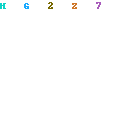Bluescan is a open source project by Sourcell Xu from DBAPP Security HatLab. Anyone may redistribute copies of bluescan to anyone under the terms stated in the GPL-3.0 license.
This document is also available in Chinese. See README-Chinese.md
Aren't the previous Bluetooth scanning tools scattered and in disrepair? So we have this powerful Bluetooth scanner based on modern Python 3 ---- bluescan.
When hacking new Bluetooth targets, the scanner can help us to collect intelligence, such as:
- BR devices
- LE devices
- LMP features
- GATT services
- SDP services
- Vulnerabilities (demo)
Requirements
This tool is based on BlueZ, the official Linux Bluetooth stack. The following packages need to be installed:
sudo apt install libglib2.0-dev libbluetooth-devREADME.md of ojasookert/CVE-2017-0785.Install
The lastest bluescan will be uploaded to PyPI, so the following command can install bluescan:
sudo pip3 install bluescanUsage
$ bluescan -h bluescan v0.2.1 A powerful Bluetooth scanner. Author: Sourcell Xu from DBAPP Security HatLab. License: GPL-3.0 Usage: bluescan (-h | --help) bluescan (-v | --version) bluescan [-i <hcix>] -m br [--inquiry-len=<n>] bluescan [-i <hcix>] -m lmp BD_ADDR bluescan [-i <hcix>] -m sdp BD_ADDR bluescan [-i <hcix>] -m le [--timeout=<sec>] [--le-scan-type=<type>] [--sort=<key>] bluescan [-i <hcix>] -m gatt [--include-descriptor] --addr-type=<type> BD_ADDR bluescan [-i <hcix>] -m vuln --addr-type=br BD_ADDR Arguments: BD_ADDR Target Bluetooth device address Options: -h, --help Display this help. -v, --version Show the version. -i <hcix> HCI device for scan. [default: hci0] -m <mode> Scan mode, support BR, LE, LMP, SDP, GATT and vuln. --inquiry-len=<n> Inquiry_Length parameter of HCI_Inquiry command. [default: 8] --timeout=<sec> Duration of LE scan. [default: 10] --le-scan-type=<type> Active or passive scan for LE scan. [default: active] --sort=<key> Sort the discovered devices by key, only support RSSI now. [default: rssi] --include-descriptor Fetch descriptor information. --addr-type=<type> Public, random or BR. Scan BR devices
-m brClassic Bluetooth devices may use three technologies: BR (Basic Rate), EDR (Enhanced Data Rate), and AMP (Alternate MAC/PHY). Since they all belong to the Basic Rate system, so when scanning these devices we call them BR device scanning:
As shown above, through BR device scanning, we can get the address, page scan repetition mode, class of device, clock offset, RSSI, and the extended inquiry response (Name, TX power, and so on) of the surrounding classic Bluetooth devices.
Scan LE devices
-m leBluetooth technology, in addition to the Basic Rate system, is Low Energy (LE) system. When scanning Bluetooth low energy devices, it is called LE device scanning:
As shown above, through LE device scanning, we can get the address, address type, connection status, RSSI, and GAP data of the surrounding LE devices.
Scan SDP services
Classic Bluetooth devices tell the outside world about their open services through SDP. After SDP scanning, we can get service records of the specified classic Bluetooth device:
You can try to connect to these services for further hacking.
Scan LMP features
Detecting the LMP features of classic Bluetooth devices allows us to judge the underlying security features of the classic Bluetooth device:
Scan GATT services
LE devices tell the outside world about their open services through GATT. After GATT scanning, we can get the GATT service of the specified LE device. You can try to read and write these GATT data for further hacking:
Vulnerabilities scanning (demo)
Vulnerability scanning is still in the demo stage, and currently only supports CVE-2017-0785:
$ sudo bluescan -m vuln --addr-type=br ??:??:??:??:??:?? ... ... CVE-2017-0785 via KitPloit
Read more
- Computer Hacker
- Pentest Tools Url Fuzzer
- Pentest Tools List
- Hack Tools Download
- Hacker Tools Free Download
- Pentest Tools For Windows
- Hacker Tools Software
- Hack Tools Github
- Hack Tools
- Pentest Tools Open Source
- Pentest Tools Open Source
- Hacker Tools Free
- Hacker Tools Apk Download
- Hacking Tools For Windows
- Hack Tool Apk
- Hack App
- Pentest Automation Tools
- Hacker Tools Github
- Hak5 Tools
- Hacking Tools For Games
- Hacking Tools
- New Hack Tools
- Pentest Tools Android
- What Are Hacking Tools
- Blackhat Hacker Tools
- Pentest Tools Free
- Pentest Tools Port Scanner
- Hacks And Tools
- Hack App
- Pentest Tools Review
- Termux Hacking Tools 2019
- Hacking Tools Online
- Pentest Tools Android
- Hacking Tools And Software
- World No 1 Hacker Software
- Hack Tools Mac
- Hack Apps
- Hack Tools
- Hak5 Tools
- Hack Tools Download
- Hacker Tools Mac
- Pentest Tools Framework
- Hacker Tools Linux
- Best Pentesting Tools 2018
- Hacker Search Tools
- Hacking Tools Mac
- Hack Tools 2019
- Hacker Tools For Ios
- Hacker Tools 2019
- Hacking Tools Windows 10
- Hack Tools Online
- Hack Apps
- Hacker Tools For Windows
- Ethical Hacker Tools
- Hacker Tools 2019
- Pentest Tools For Mac
- Nsa Hack Tools
- Pentest Automation Tools
- Pentest Tools Find Subdomains
- Easy Hack Tools
- Growth Hacker Tools
- Top Pentest Tools
- Hack Tools For Games
- Hack Tools Github
- Hacking Tools For Windows
- Android Hack Tools Github
- Pentest Tools Github
- Hacker Tools Apk Download
- Hacker Tools For Windows
- Hack Apps
- Bluetooth Hacking Tools Kali
- Hacker Tool Kit
- Top Pentest Tools
- Pentest Tools For Mac
- Blackhat Hacker Tools
- Hackrf Tools
- Pentest Tools Kali Linux
- Nsa Hack Tools
- Pentest Automation Tools
- Hacker Tools Apk Download
- Pentest Tools For Ubuntu
- Pentest Tools Framework
- Hack Tools
- Hack Tool Apk No Root
- Hacking Tools For Pc
- Nsa Hack Tools
- Hacker Tools Apk Download
- Hacking Tools For Windows 7
- Hacking Tools For Windows
- Hacking Tools Windows
- Hacker Tools Free
- Pentest Tools Nmap
- New Hack Tools
- Growth Hacker Tools
- Pentest Tools For Android
- Github Hacking Tools
- Hack Tools For Windows
- Hak5 Tools
- Pentest Tools Windows
- Hacking Tools Github
- Hack Tools
- Hackrf Tools
- Physical Pentest Tools
- Hacking Tools Software
- Hack Apps
- Computer Hacker
- New Hacker Tools
- Hacker Tools List
- New Hacker Tools
- Hacking Tools For Windows 7
- Best Hacking Tools 2019
- Hacker Techniques Tools And Incident Handling
- Pentest Tools Linux
- Hacking App
- Hacker Tools For Ios
- Black Hat Hacker Tools
- Hacking Tools And Software
- Pentest Tools For Ubuntu
- Pentest Tools Alternative
- Hacker Hardware Tools
- Pentest Tools Nmap
- Pentest Reporting Tools
- Hacker Security Tools
- Pentest Tools Online
- Hacking Tools Free Download
- Blackhat Hacker Tools
- Hacker Tools
- Pentest Tools
- Pentest Tools Alternative
- Hacking Tools For Kali Linux
- Hack Rom Tools
- Hacking Tools Pc